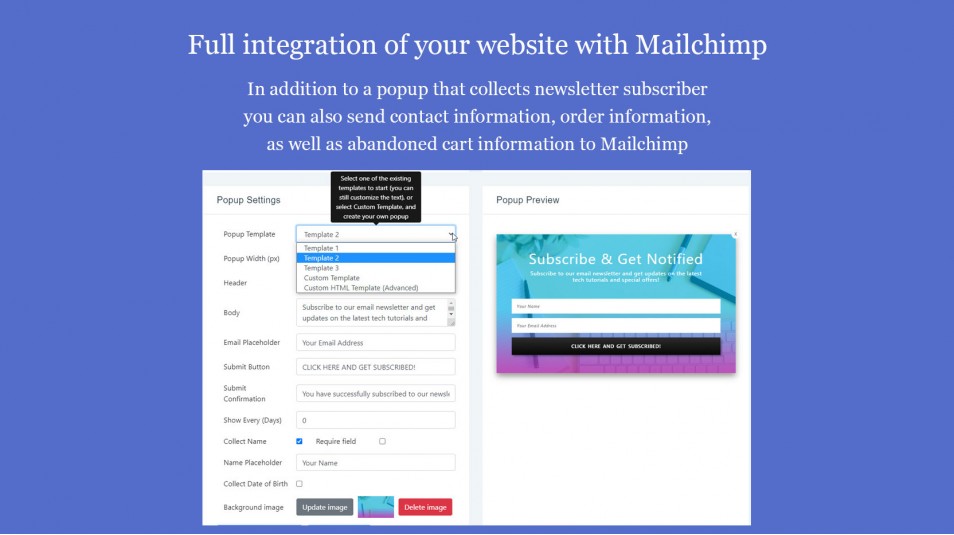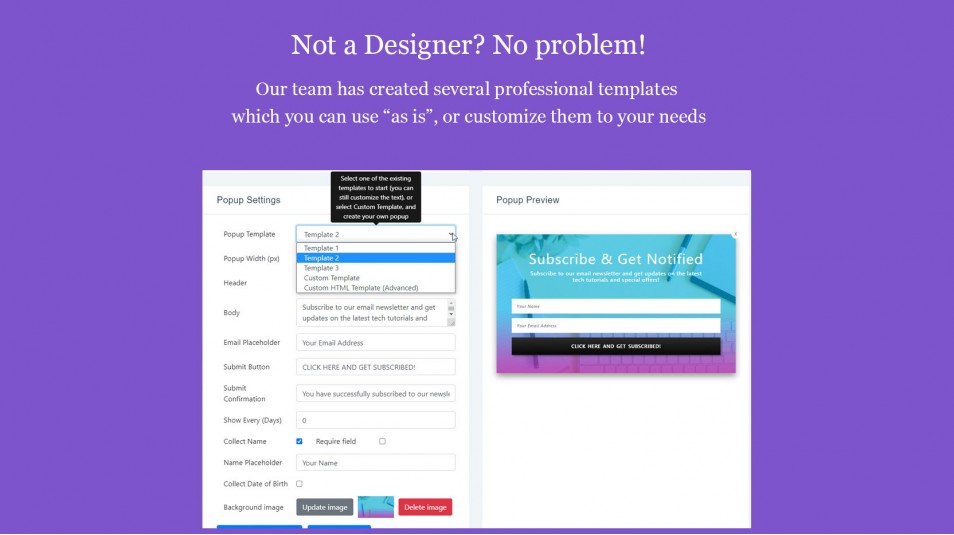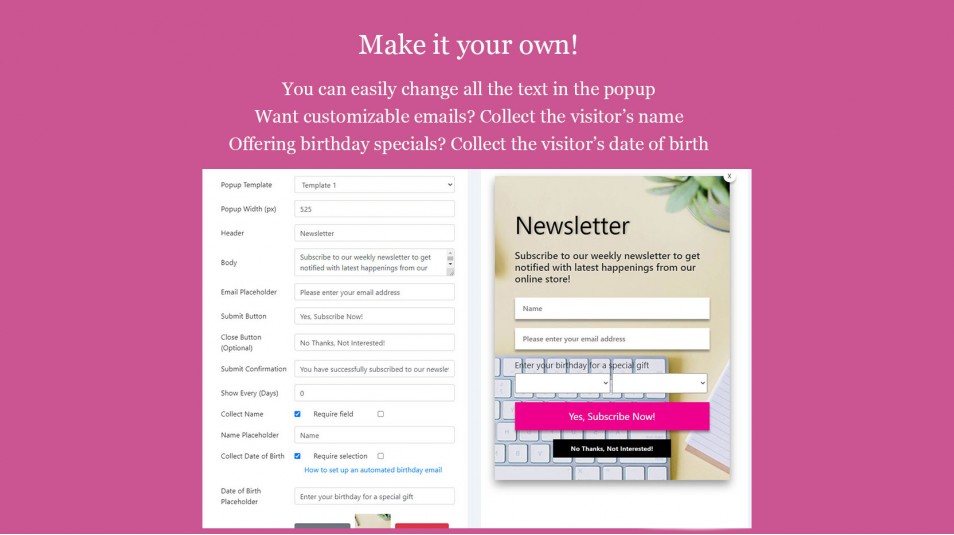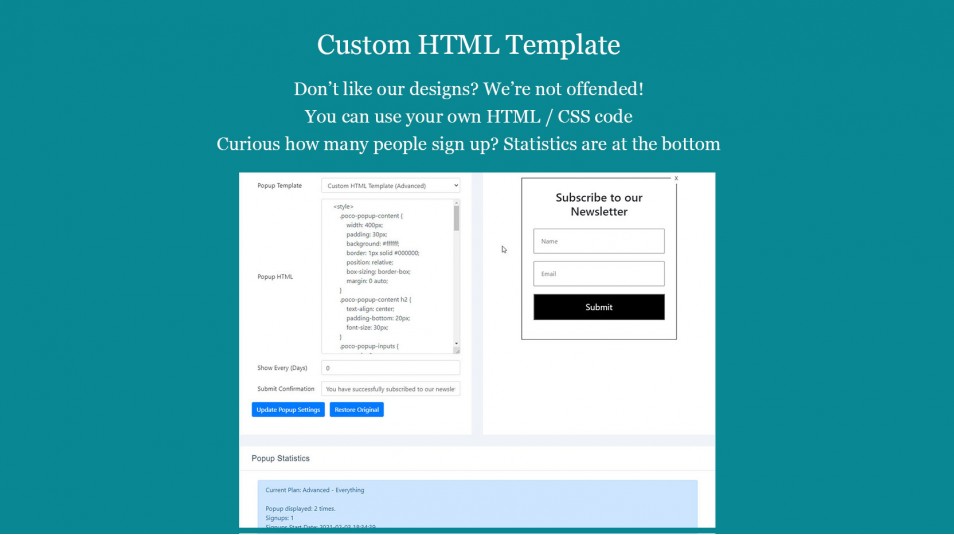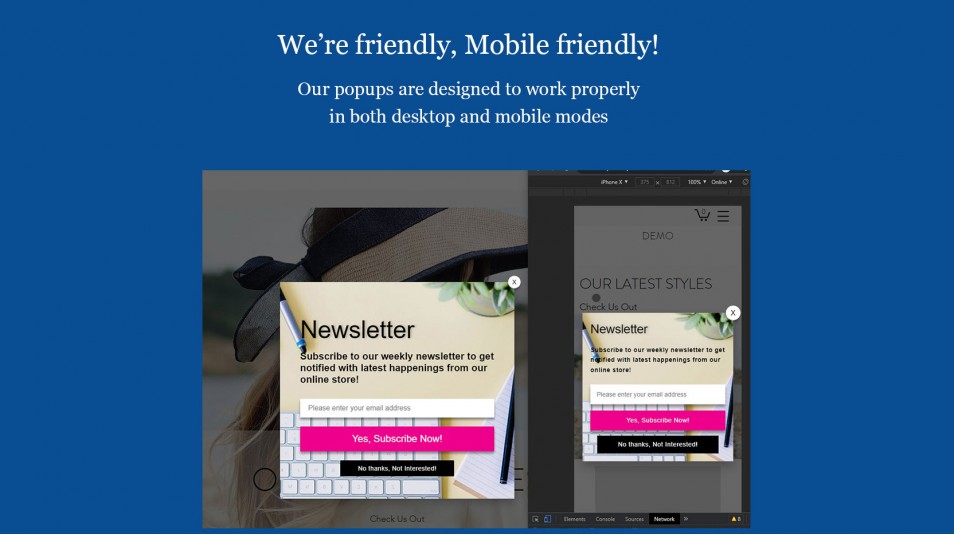Mailchimp's all-in-one marketing helps you increase your sales from new visitors and existing customers.
1-Click Install
Connect your Wix website to Mailchimp with one simple click.Improve Conversions
Email customers who abandon their cart (The average rate is a staggering 70%)Automate Your Emails
Schedule Welcome emails for new subscribers, as well as Win-back & Birthday and moreAbout the app
Mailchimp’s all-in-one marketing platform makes it easy to build and execute multi-channel marketing campaigns that drive sales.
* Mailchimp is a 3rd party service that requires a subscription (Free plan available)
Connect your Wix shop to Mailchimp with one simple click from the app!
Customize the easy-to-use app popup window to sign up new subscribers who visit your website, or use a more advanced Wix popup and signup form.
::break::Use any of the embedded Wix forms to collect subscribers, and automatically send them to your default Mailchimp List, or to specific Lists.
* You can select which contact fields will be sent to Mailchimp (Wix labels get converted to Mailchimp Tags.)
Cart abandonment information, as well as order information from Stores, Events, Bookings, Pricing Plans, Subscriptions and more are sent to Mailchimp.
Sync all your existing contacts with Mailchimp, including custom fields (Basic Plan)
Sync existing order information with Mailchimp, to allow for advanced email segmenting, win-back and birthday reminders (Requires Advanced Plan)
See what others have to say
about us on the Wix Marketplace.

“FINALLY I found an app that connects my Wix Store to Mailchimp! It syncs perfectly and the customer service is spot on! LOVE IT!”
— Pauline0187

“I have been trying to solve an issue for over 12 months. Poco not only solved the problem but offered responsive tech support. Forget all the zapier automations and install this app.”
— Artsinthevalley

“I found a bug that tech support responded to and the developers corrected within 12 hours. Lightning fast. I haven't explored all the features yet but so far so good!”
— Blum751

“So happy that there is now an app that integrates MailChimp with Wix. Support is beyond prompt, helpful, and personable! Thanks for working so hard on making this app for us.”
— Sisters806

“The Mailchimp Integration app is working seamlessly for me. I'm in the growth phase and needed a reliable tool to help. Tomer and his team are incredibly helpful and responsive. I love this app. I highly recommend it.”
— Stakemediagroup
Watch our instructional videos
before you get started.
How to connect the app to Mailchimp
How to connect the app to Mailchimp
How to use all the options and settings in the Dashboard
How to use Labels to Audiences
How to create an automated Welcome Email
How to create an automated Cart Abandonment reminder
Frequently asked questions.
We've created an instructional video showing all the steps
If you have any questions that were not covered by the video, please contact us for support.
See our Instructional Video
Using Mail Tester is simple and straightforward. Follow these easy steps to test your emails and improve your open rates:
1) Visit Mail Tester's website and copy the generated email address.
2) Send your newsletter or automated email to this address (you can add it as a Wix contact, or send a test email from a newsletter/automation to this address)
3) Return to Mail Tester's website and click "Check your score."
4) Review the detailed report, which includes recommendations for improving your email deliverability.
5) Implement the suggested changes to ensure your emails are inbox-worthy and avoid the spam folder.
6) Test again to make sure the changes / fixes worked.
You can follow this instructional video showing the steps to create one.
You can create one welcome email for all your new customers, or you can create specific welcome email for customers signing up from specific forms.
You can follow this instructional video showing the steps to create one and customize your cart abandonment reminders
If a Wix contact has a label of "Contacted Us", then the same contact in Mailchimp will be assigned a "Contacted Us" tag.
Tags are an easy way to create a new segment in Mailchimp, and allow you to send targeted messages or welcome emails.
If you manually marked a Mailchimp contact as unsubscribed, and try to import all the contacts again from our app, they will be changed to subscribed
* 7/7/22 This is how Mailchimp currently handles contacts. We have contacted them and alerted them of this issue, which they are investigating
Start your free trial today and improve
your business growth!
Free
Free Free / mo
- Collect 100 newsletter subscribers
- Send Mailchimp information on 40 orders
- Send Mailchimp information on 40 carts
- Use Popup & Embedded form signups
Basic
$3.99 3.6% Off / mo
- Collect unlimited contacts
- Sync existing contacts
- Send Mailchimp information on 40 orders
- Send Mailchimp information on 40 carts
Advanced
$5.99 5.5% Off / mo
- Collect unlimited contacts, orders & carts
- Sync existing contacts
- Sync existing orders and products
- Send abandoned cart information
100% Satisfaction Guaranteed!
We stand by all our apps as well as our customer support, and we're committed to making sure that each of our apps work correctly for every customer. If for any reason you are unhappy with an app, if you misunderstood what it does, or simply have a case of buyer's remorse, contact us and we'll gladly issue a refund.